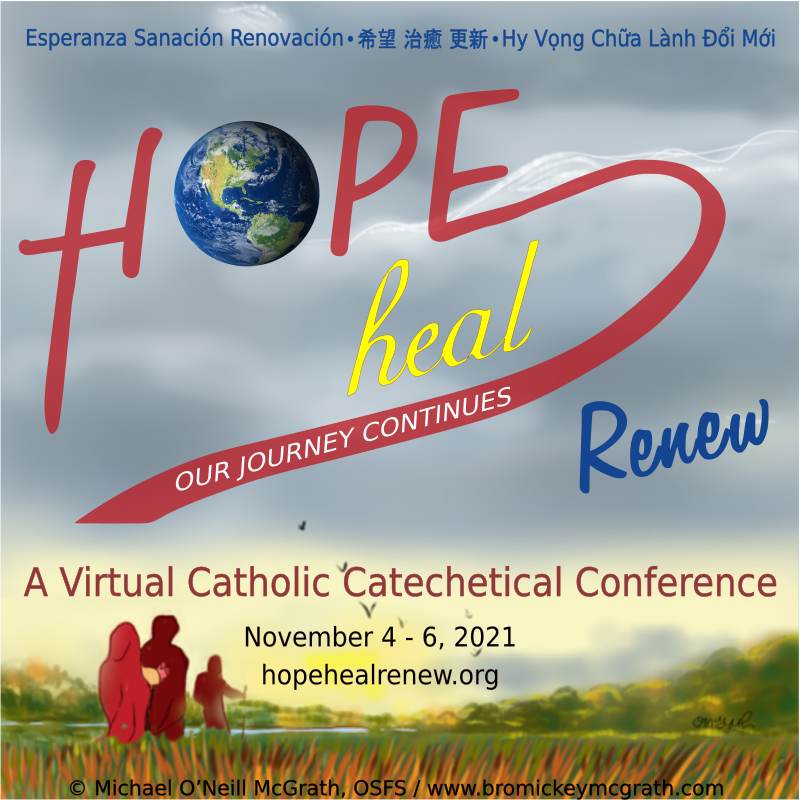Having Difficulty Registering?
Here are a few steps to try
Nick Steffey
Last Update 3 years ago
Our site has been tailored for use with the Google Chrome web browser.
While the site should work with most any web browser out there, we recommend using Google Chrome for the best user experience we can provide.
Does clicking the "Register" button just lead to a spinning "waiting" wheel?
Generally, the main reason that could cause difficulty registering would be your browser blocking our payment processor (Stripe)
Please ensure that you don't have any running ad-blockers or privacy plugins. This can be done manually, or by opening the registration form in a private window.
For example, in Google Chrome, this is called an "Incognito" window. To open one press Ctrl + Shift + n (⌘ + Shift + n on Mac)
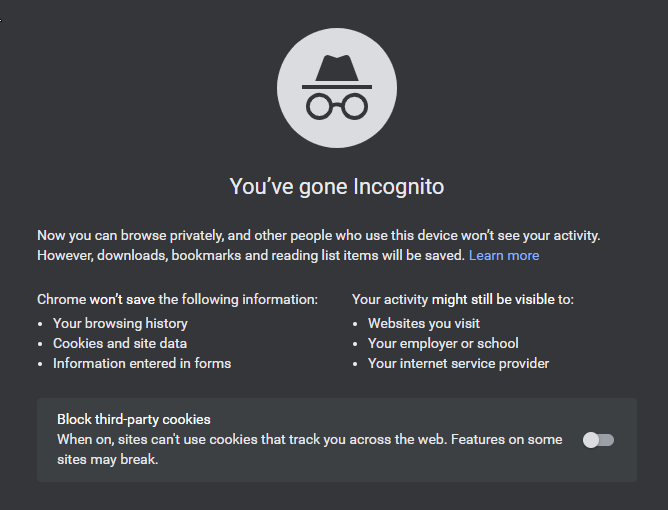
Does the formatting look strange or broken?
This can often be solved by clearing your browser cache.
To use Google Chrome as an example again:
-On your computer, open Chrome.
-At the top right, click More More.
-Click More tools and then Clear browsing data.
-At the top, choose a time range. To delete everything, select All time.
-Next to "Cookies and other site data" and "Cached images and files," check the boxes.
-Click Clear data.
Still not working out for you? Send us a message with the chat icon on the bottom right of your screen!