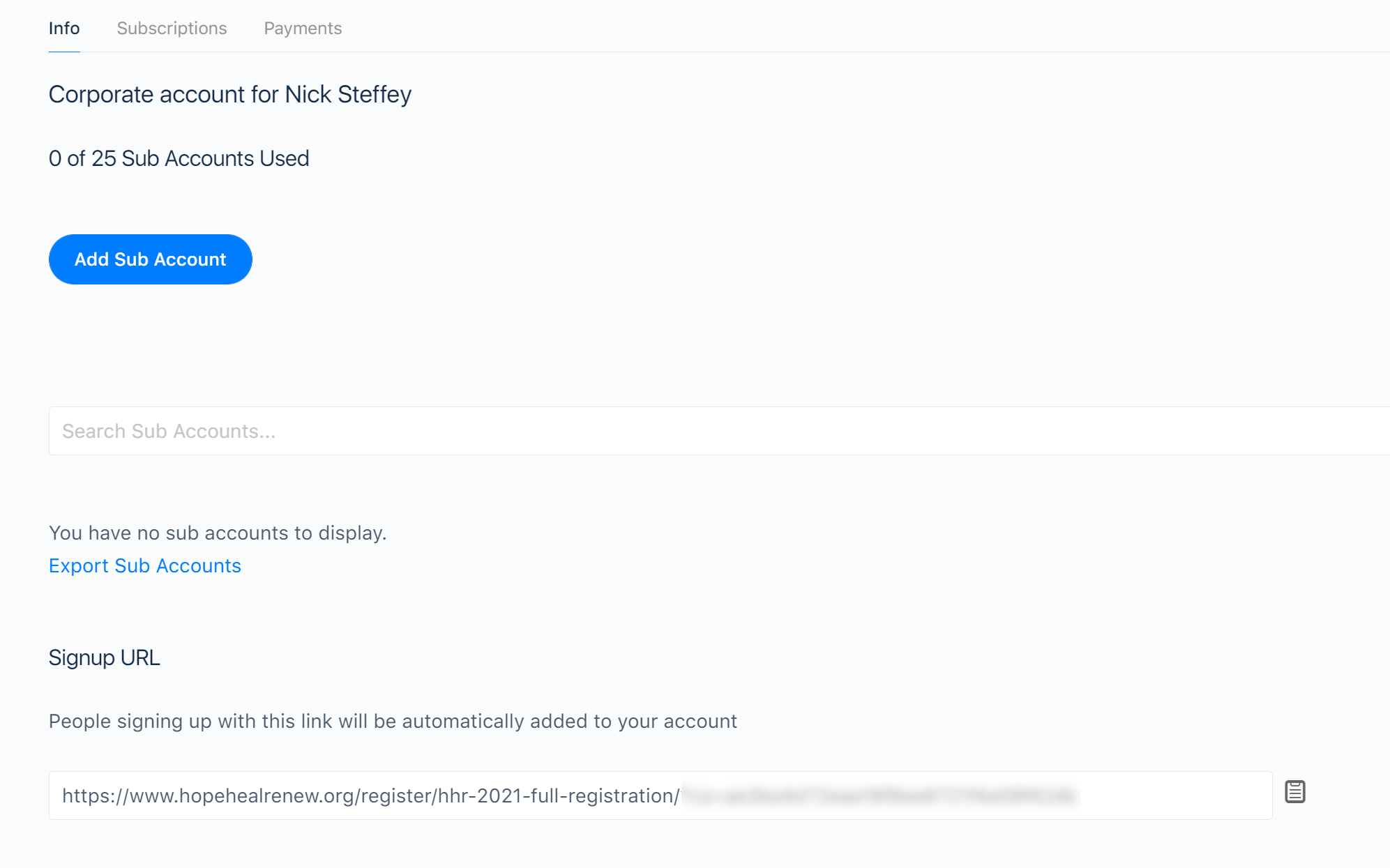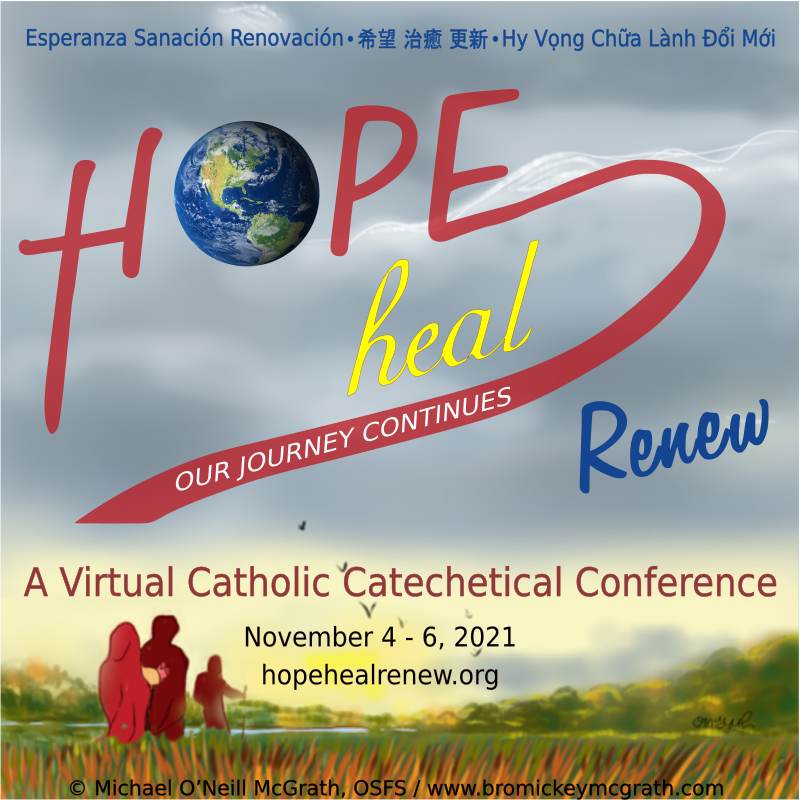Managing Grouped Accounts
Registering and managing all of your other accounts.
Nick Steffey
Last Update há 2 anos
You registered for a group of people and need to add them? We'll go over inviting them to the site and how to get them up and running.
First, we'll head to the HHR site at https://hopehealrenew.org (you're here now, but just in case) and make sure that you are logged in. From there, use the buttons on your left (or the hamburger menu on mobile devices) to get to your "Profile"
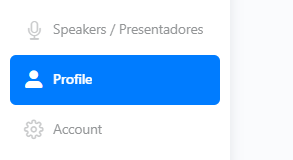
Once here, head over to your "Membership" and then "Subscriptions". This will list your active registrations as well as let you cancel your registration or manage your sub accounts. Go ahead and click on "Sub Accounts"
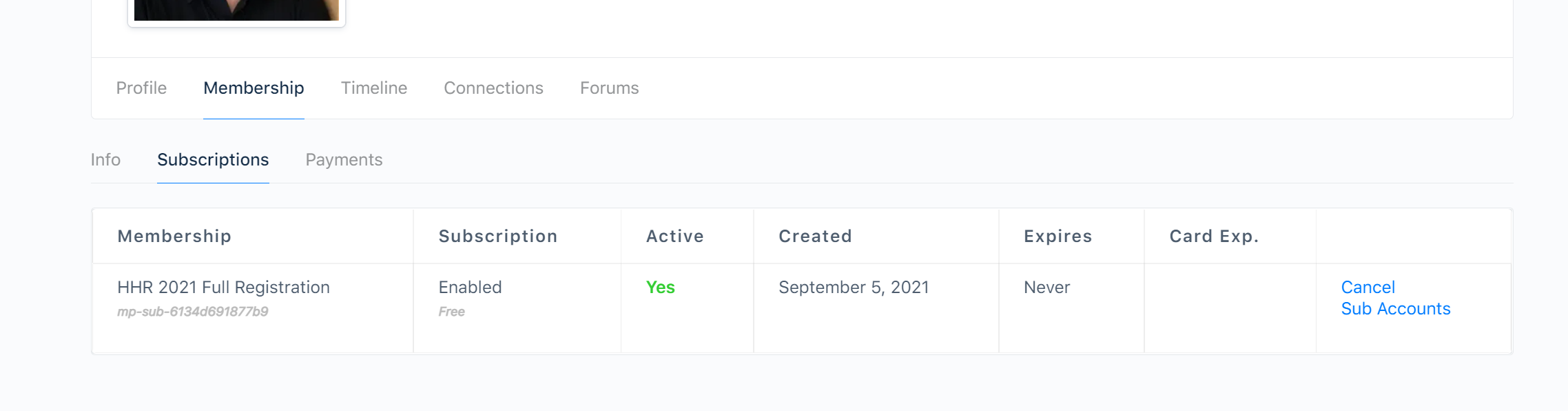
You'll see here that I have 25 available Sub Accounts and I currently have 0 used. Click "Add Sub Account" and fill out the registration info for your group members. The site will then send them an email to verify the account and get them set up.
There is also a Signup URL that you can send out to your group that will automatically assign them to you. Be careful with this code though as it is personalized for you and anyone who uses it will be assigned under your account.