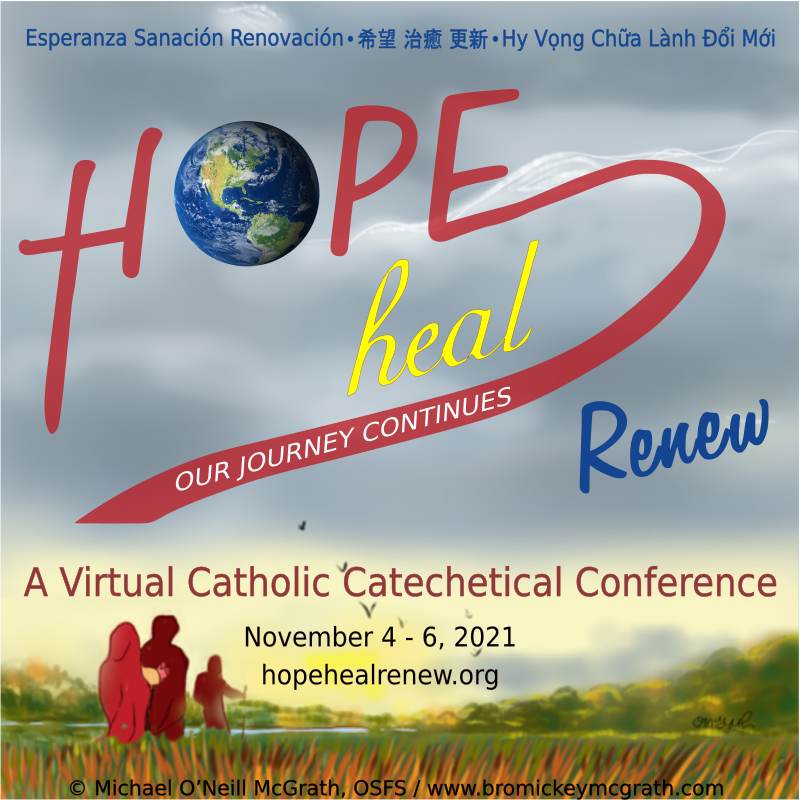Registering for the Event
Nick Steffey
Last Update 2 jaar geleden
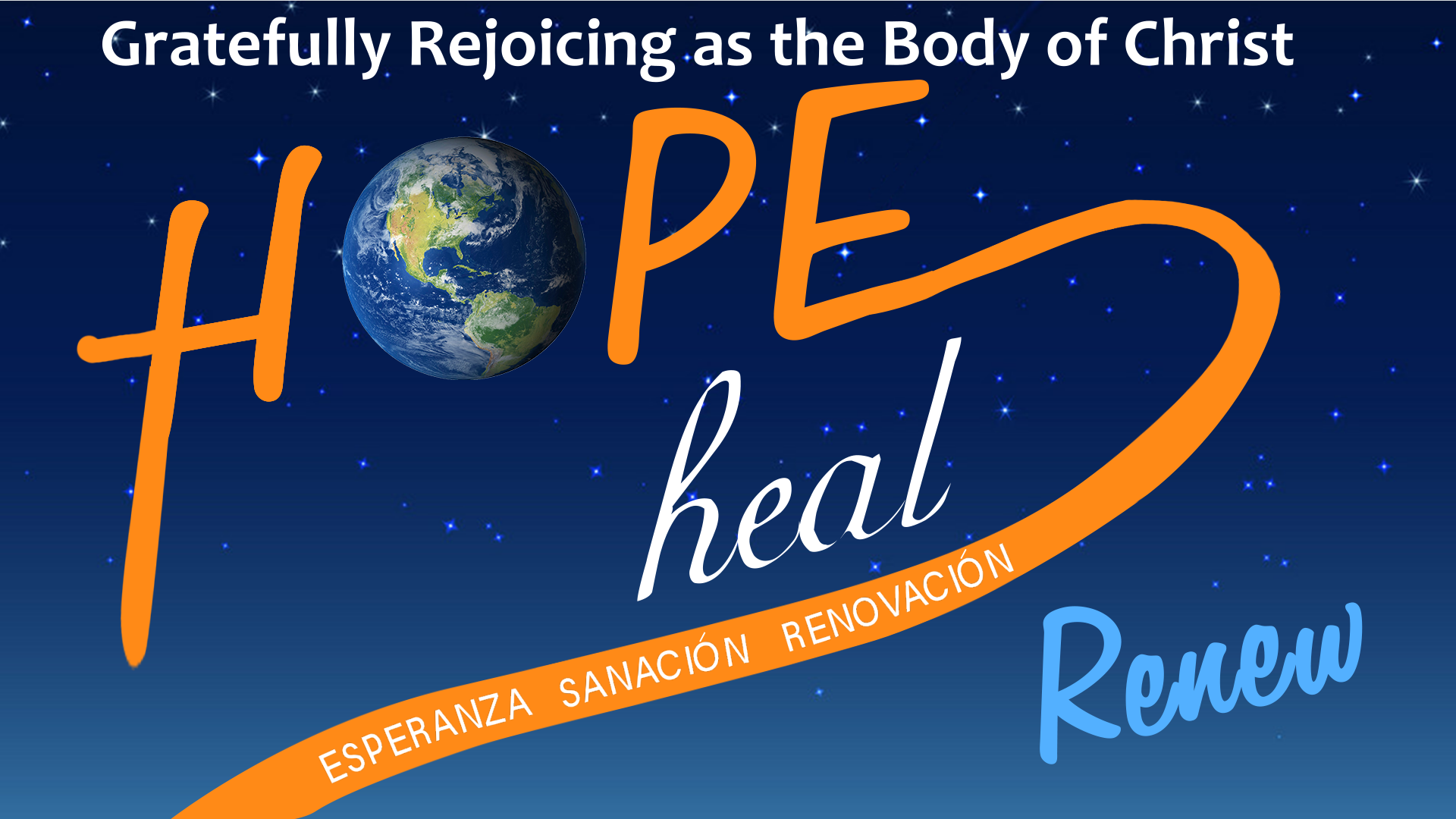
We'll start by heading to the main site. Since you are reading this, you're already here. If not, head over to https://hopehealrenew.org
From there, you'll see a menu right below the main image where you can select to "Register". Fill out the form and enter your credit card information (if registering for a paid event) and you're all set. You'll get an email after a short wait and you can set up your password, log in, and check out the event.
If you have any issues, please try a few steps:
- Clear your browser cache
- Make sure that you don't have any ad-blockers or privacy plugins. While we do not have ads, sometimes these can block parts of the site from functioning.
- Try it in a private window (Incognito for Chrome).
If none of these steps help out, please feel free to use the support button to contact us.