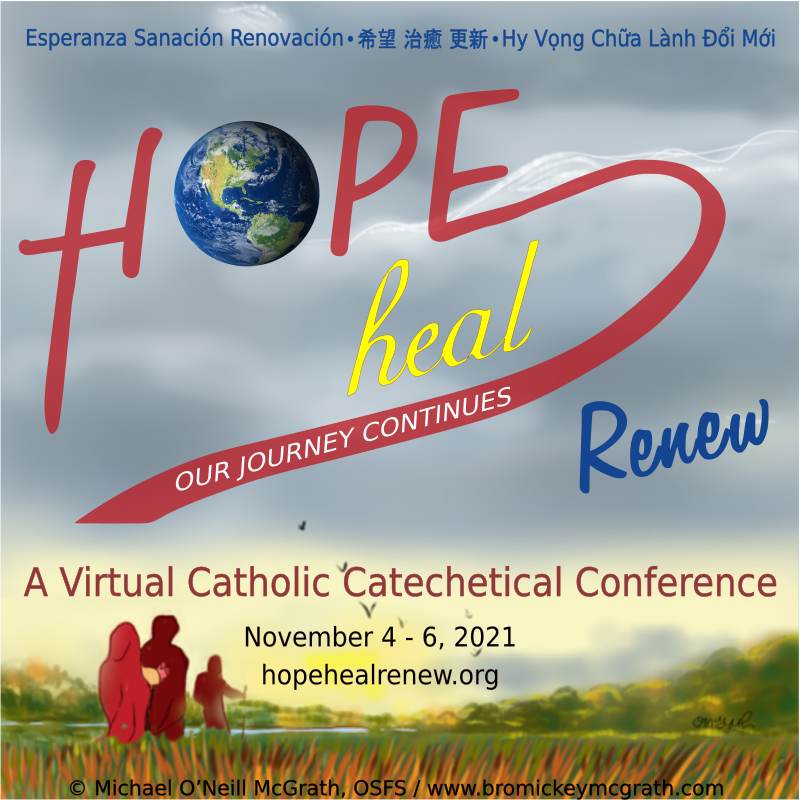Creating a new discussion
Want to open a discussion with people?
Nick Steffey
Last Update 3 tahun yang lalu

Outside of the direct private messages and group chats (other help documentation coming soon) there are ways for you to open chats with the group to discuss what's on everyone's minds.
Head over to "Discussions" on the left-hand side of the page to open up the forums. You can choose a group to enter (you can join more than one) for your idea. For general discussions, there is just that: a "General" discussion group. Once there, you can see open discussions that you can read through or comment on, but you can also start a discussion of your own.
If you have a group that you would like to have a little more direction on (your diocese, for example) then you can drop-down the tab under "Discussion" on the side menu to be able to create your own group. Feel free to make it public or private and invite who you want.
Above all, please remember that everyone is here for personal growth, learning, and enjoyment and so let's keep this event welcoming and open for everyone.